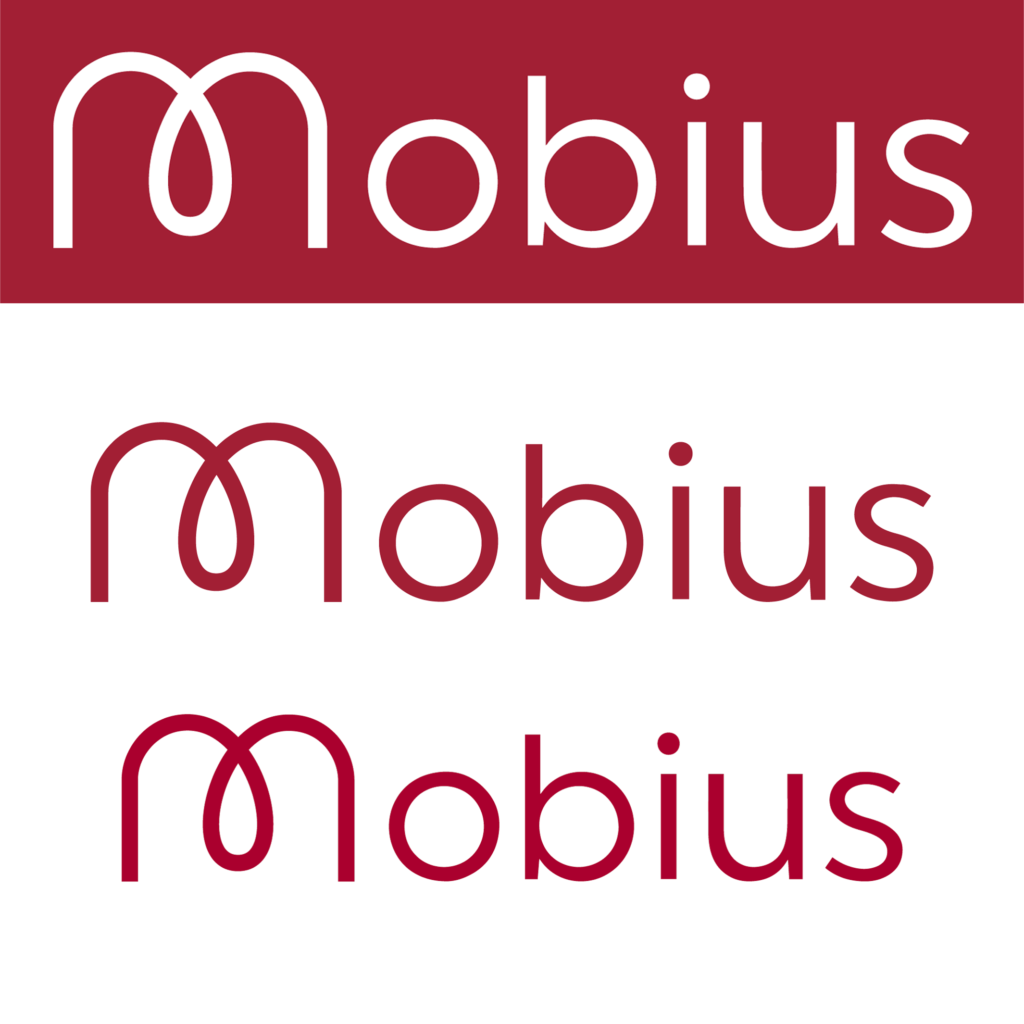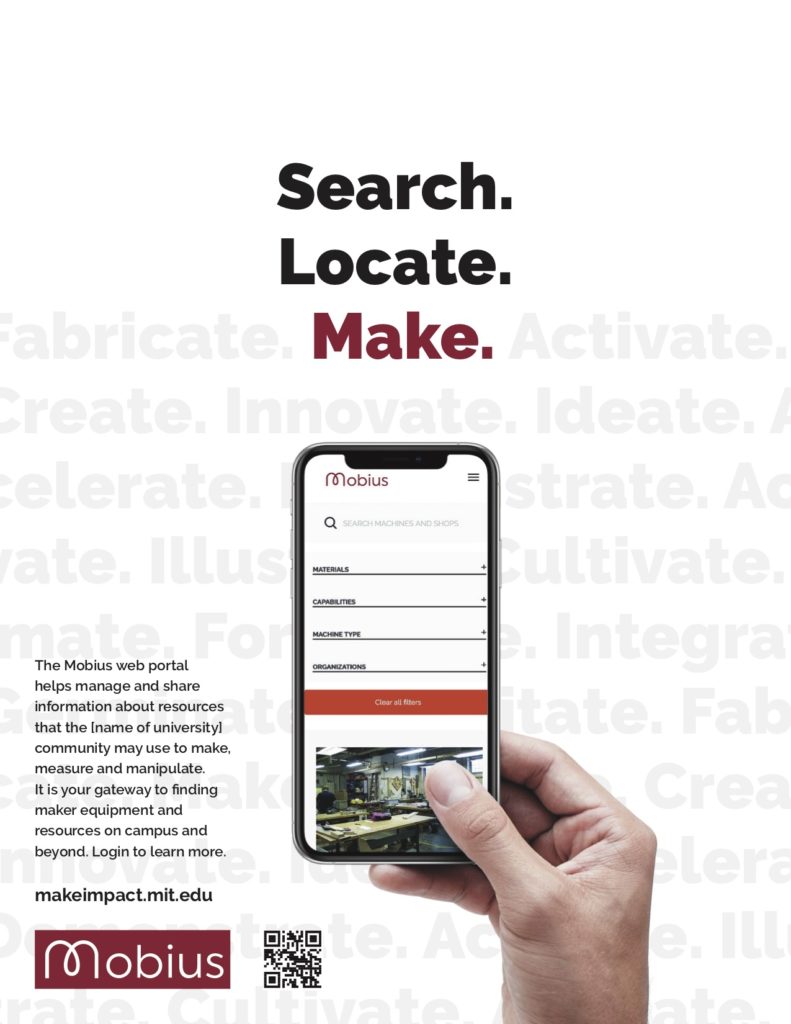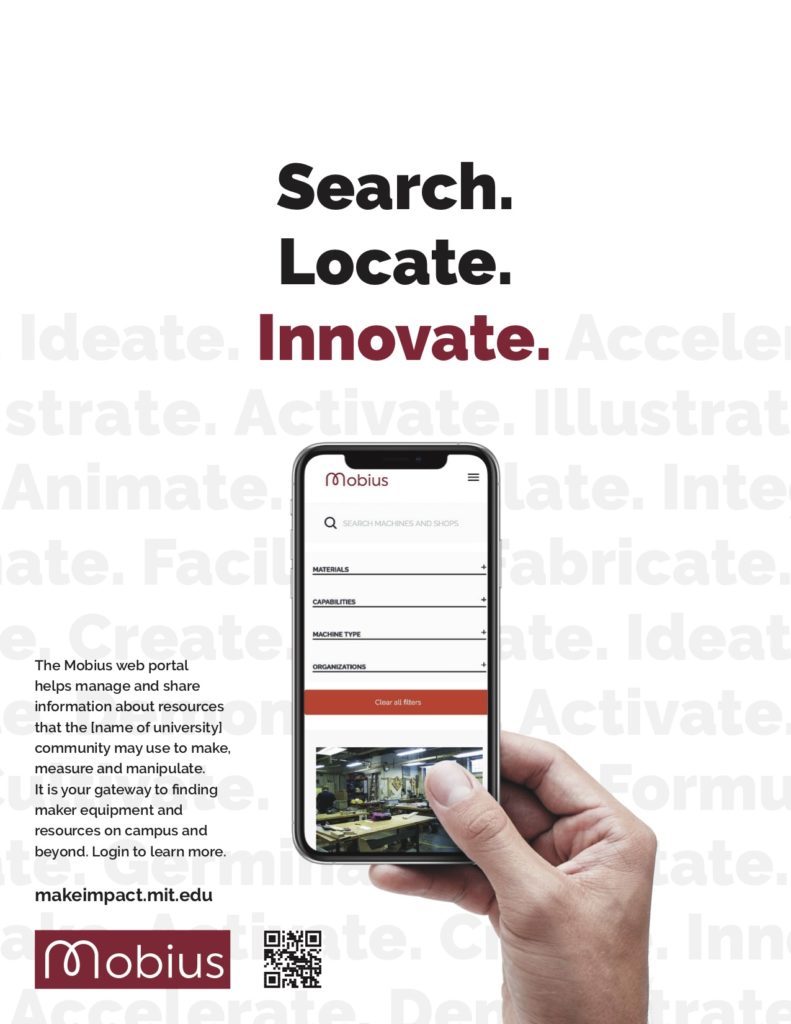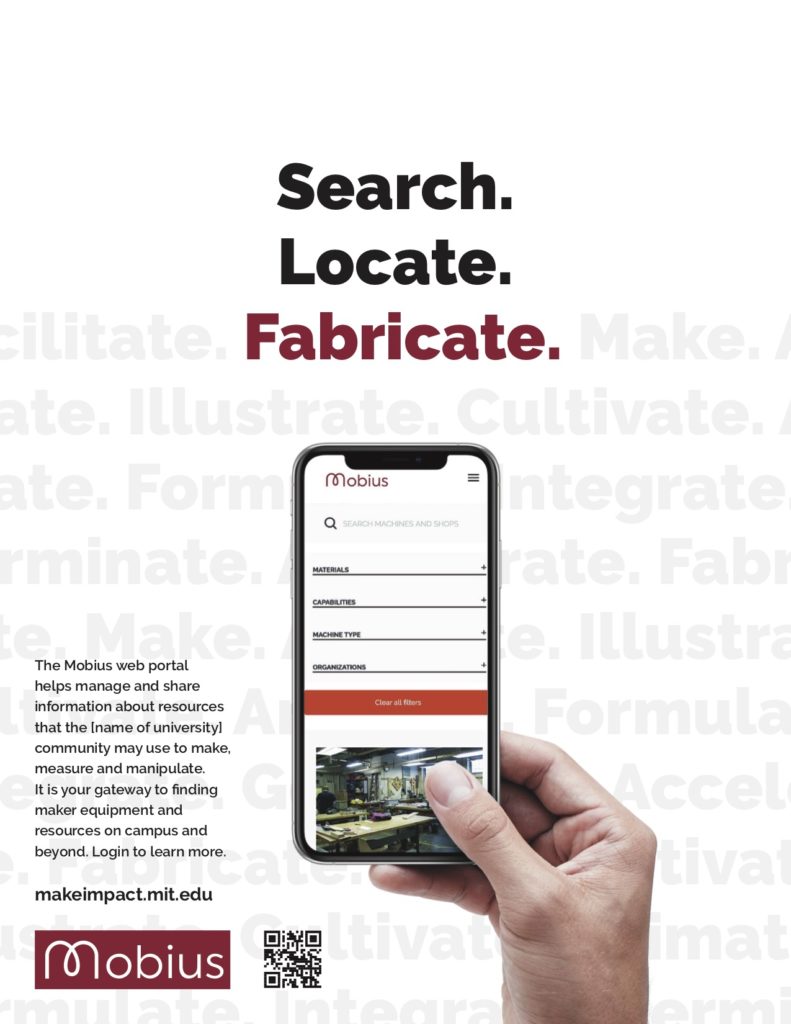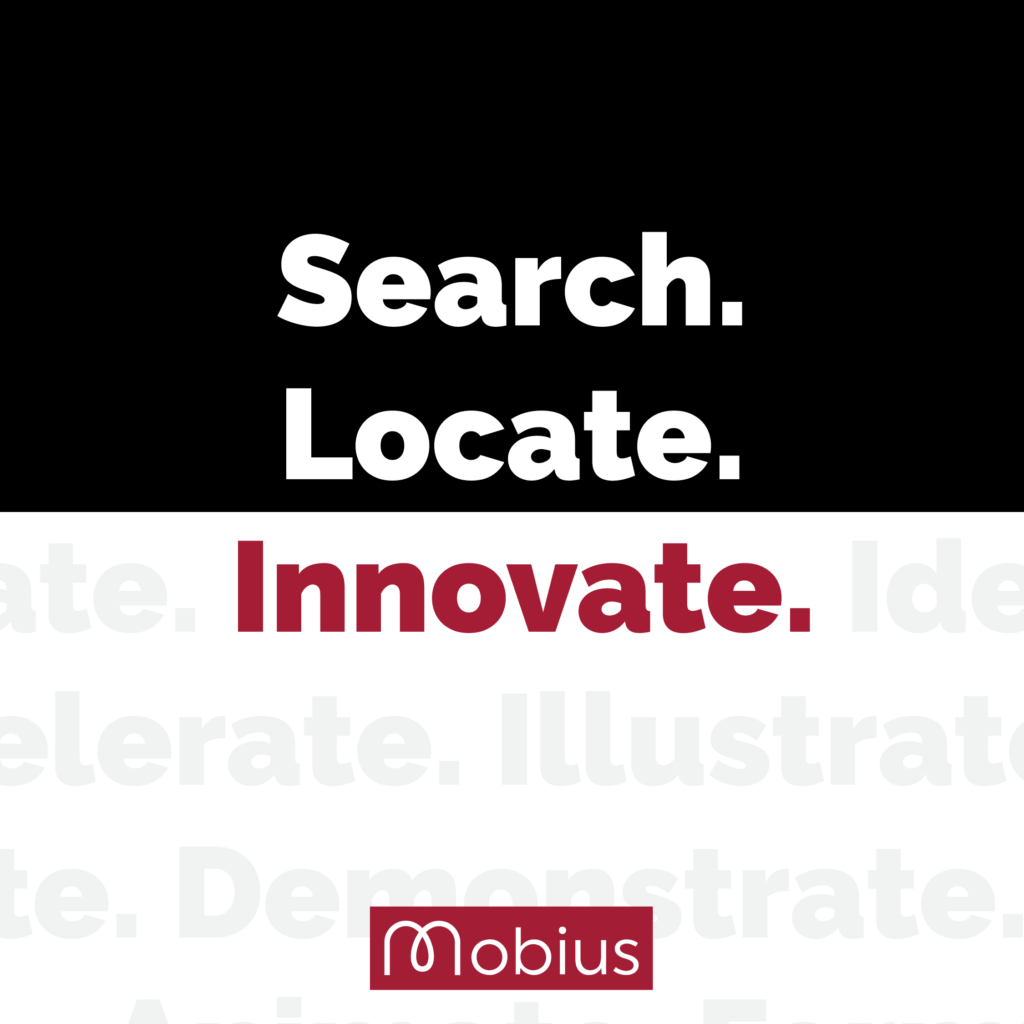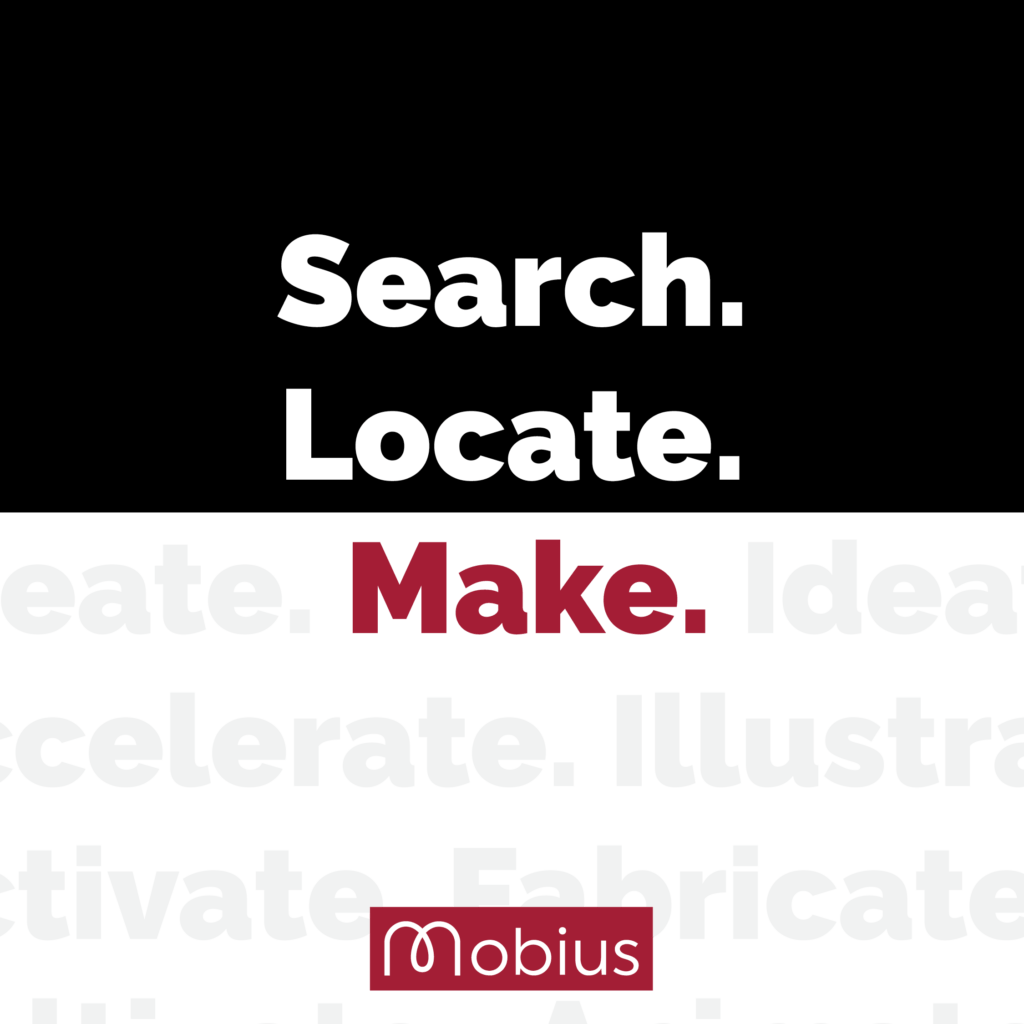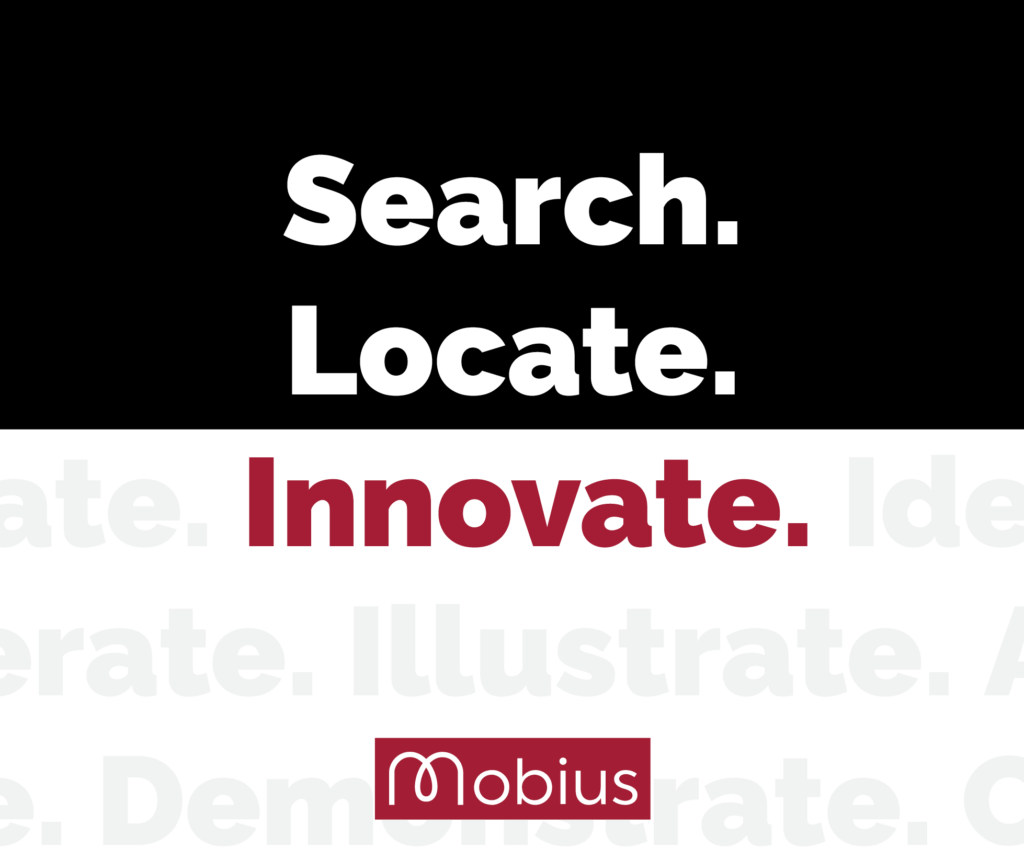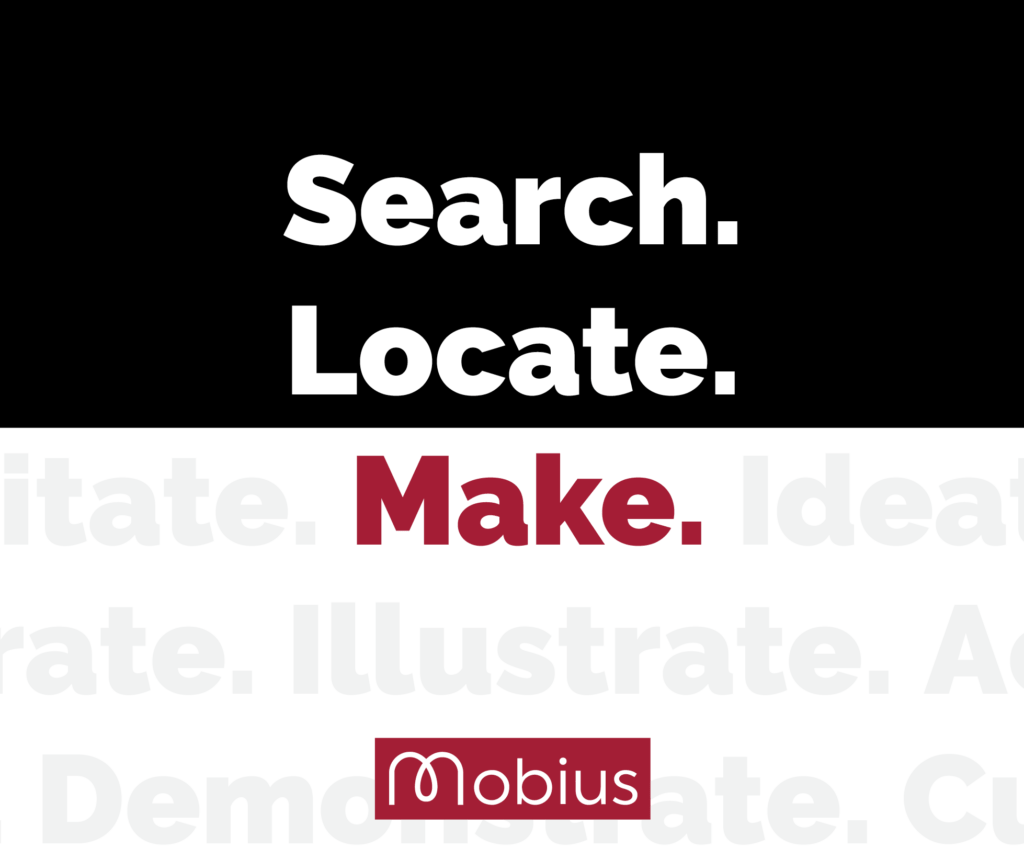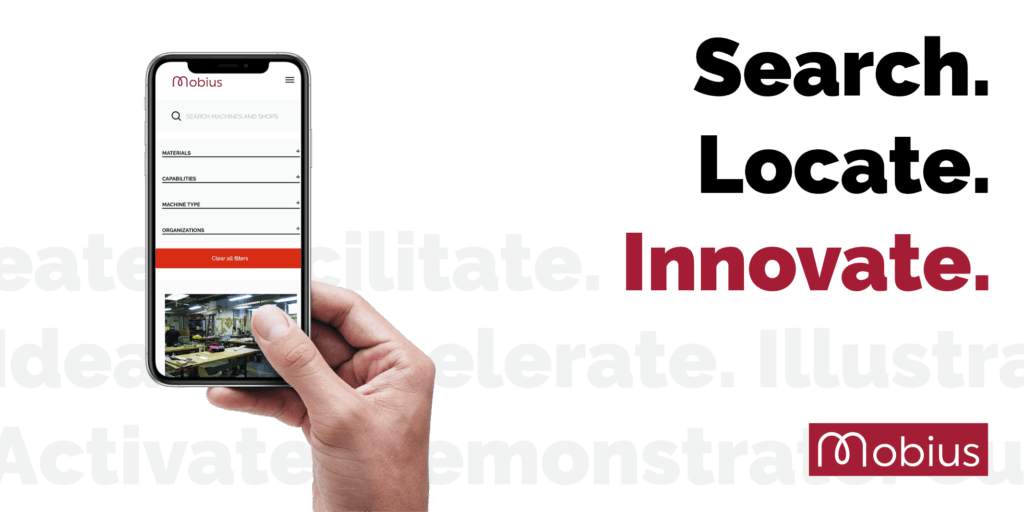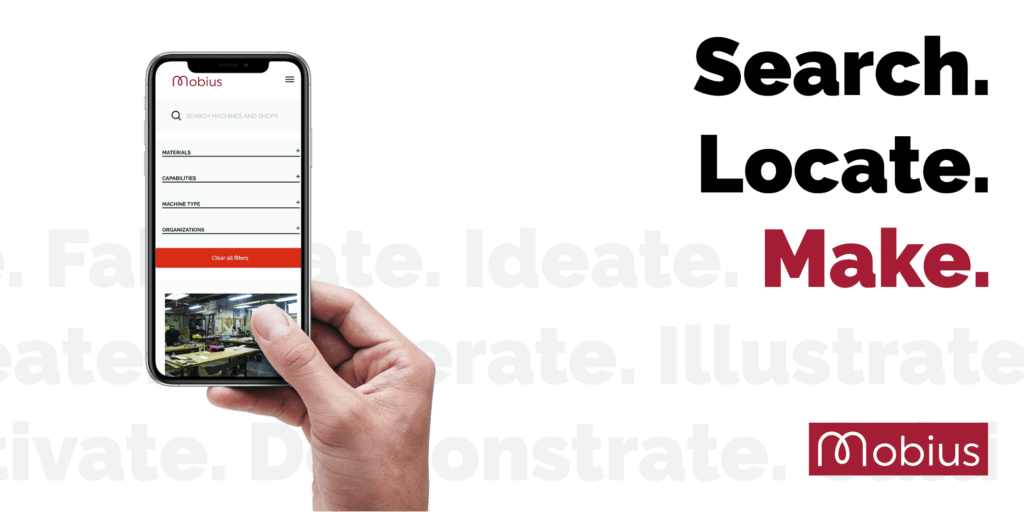The Mobius web portal and platform allow students at universities that have joined the Make Impact Consortium to find maker resources, access training credentials, and connect with makerspaces. The promotion package below will give you a head start on getting the word out about Mobius. You can customize copy and templates for your school if needed.
Branding Guidelines
- Download the Mobius Branding Guidelines for your reference (PDF)
- Download the Mobius Co-branding Template (Adobe Illustrator)
Logos
Download logo files
- Mobius full rectangle (PNG, SVG, EPS, AI, PDF)
- Mobius M circle (PNG, SVG, EPS, AI, PDF)
- Mobius text (AI, EPS)
Posters
Download poster files
You can download PDF or InDesign versions for printing these posters, or updating them to fit your marketing campaign.
Note that the InDesign downloads are compressed ZIP archives of the package folders, which include all graphic assets. Uncompress them to find the actual InDesign (indd) file inside.
Social Media
Instagram Posts
Click on an image above to download the PNG file.
Facebook Posts
Click on an image above to download the PNG file.
Twitter Posts
Click on an image above to download the PNG file.
Download editable social media files
- Download Instagram post files (PDF, InDesign)
- Download Facebook post files (PDF, InDesign)
- Download Twitter post files (PDF, InDesign)
Note that the InDesign downloads are compressed ZIP archives of the package folders, which include all graphic assets. Uncompress them to find the actual InDesign (indd) file inside.
T-shirt and hat ideas
- Shirt – Mobius – Make or Measure (EPS)
- Shirt – White M logo (EPS)
- Shirt – Red M logo (EPS)
- Hat – Got Mobius text black (EPS)
- Hat – Red M with white border (EPS)
- Hat – White M with white border (EPS)
- Template Hats Example (PDF)
- Template Shirts Example (PDF)
Introductory video
- Share the YouTube link youtu.be/VF-oRkqHQjE (preferred)
- Download a copy of the video (MP4)